Of Mice and Keyboards
Richard Mortier · 4 min read · November 21, 2015 · #tech #config #dotfilesA bit of a delay since the last post – lots going on! But anyway: I (relatively) recently upgraded my old skool Macbook Pro (look! built-in Ethernet port! DVD drive!) to El Capitan. This was generally rather less faff that the previous upgrade, though it did seem to take rather more reboots than might have been assumed to be strictly necessary before it settled down, and I’d remembered to fix up permissions for Homebrew with sudo chown -R $(whoami):admin /usr/local. So that was ok.
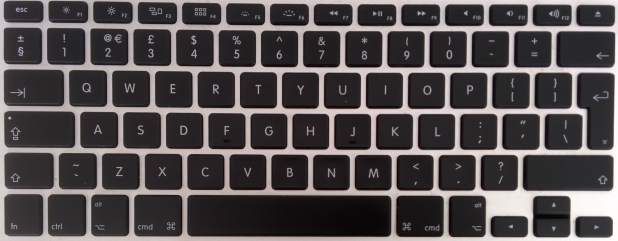
Except… I have a slightly odd keyboard and mouse setup. It’s a UK Macbook which means a slightly tweaked keyboard layout compared to the standard US Macbook keyboard. At my desk, I also use a Microsoft Digital Media Keyboard – nice action (for me!) plus some handy shortcut keys – and a Microsoft 5-Button Mouse with IntelliEye. Now, until El Capitan I’d happily been using the Microsoft provided software to make use of the extra mouse buttons and shortcut keys, coupled with a Ukelele-generated keymap to handle the oddities of the UK laptop keyboard (like, who in the world really needs § at the top-left key, below escape rather than `; and doesn’t need an easily accessible #?).
This had never been entirely satisfactory – I had to have a standard keymap installed in addition to my modified one, and some apps (all of Microsoft Office, I’m looking at you) liked to intermittently flip the keymap away from my keymap to the standard issue on, including undoing my remapping of caps lock to ctrl. This was annoying, but having it completely break was intolerable.
So I went hunting for alternatives and am now very happy with Karabiner.app for standard keyboard remappings, and fairly happy with USB Overdrive to handle the mouse and the special Microsoft Digital Media Keyboard shortcut keys.
USB Overdrive
USB Overdrive seems to do the mouse mappings correctly, having detected the device as a “Microsoft 5-Button Mouse with IntelliEye(tm), Any Application” – Button 4 and Button 5 can be remapped to forward and back, just as I like it.
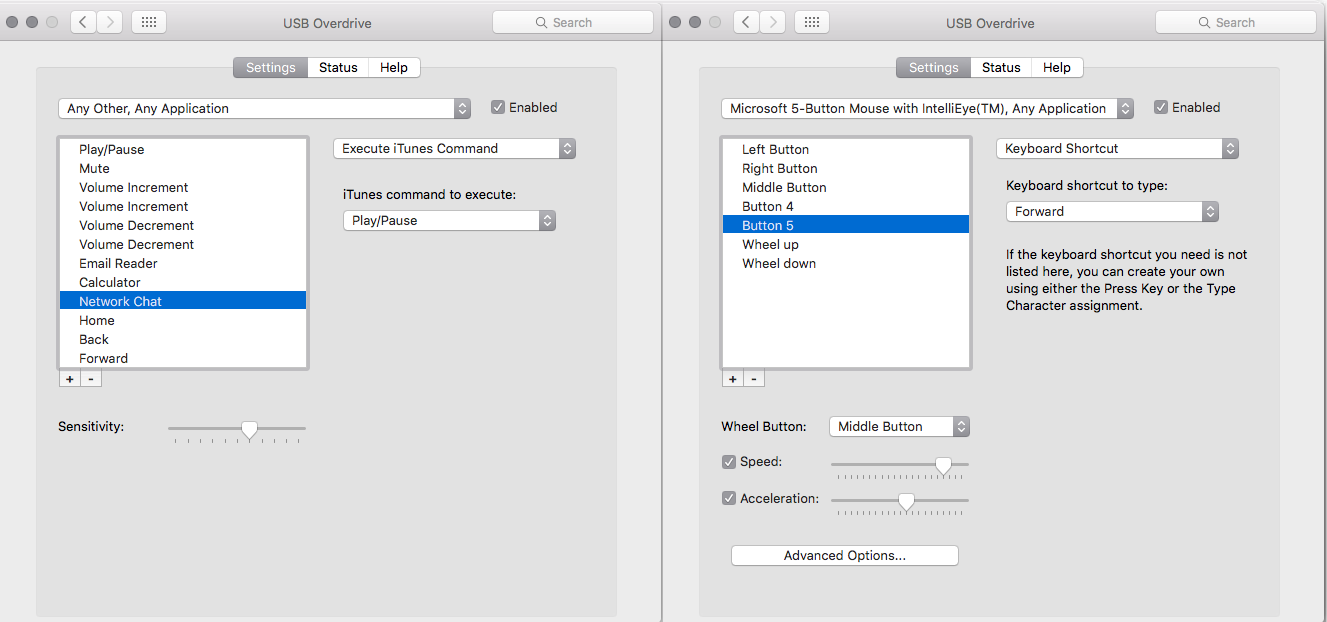
It also allows me to repurpose some of the extra keys on my Microsoft keyboard that Karabiner doesn’t seem able to see– so I get one touch play/pause of iTunes and other such delights.
Karabiner.app
Karabiner took a bit more setting up but does a very nice job. I needed to remap certain keys differently on the two different keyboards to make both consistent and to fix some of the weirder (to my mind!) decisions both Microsoft and (particualrly) Apple have taken with their layouts. The result is an XML configuration file, symlinked by ~/Library/Application Support/Karabiner/private.xml. This applies two keymaps based on the detected device, using product ID codes determined by the EventViewer app that comes with Karabiner:
MACBOOK_PRO_UK_KEYBOARD
0x0253
DIGITAL_MEDIA_KEYBOARD
0x00b4
FIVE_BUTTON_MOUSE_WITH_INTELLIEYE
0x0039
There are then two <item></item> stanzas that configure the two different keyboards, e.g.,
Keyboard mappings for Microsoft keyboard
private.io.mort.microsoft_keyboard
DeviceVendor::MICROSOFT,
DeviceProduct::DIGITAL_MEDIA_KEYBOARD
...
Each of these contains a number of <autogen></autogen> stanza mapping specific keycodes for that keymap. For example, I want the top-left key on the main block to be ` and, when shifted, to be €. This leads to the following on the Microsoft keyboard:
<!-- shift-` to € -->
__KeyToKey__
KeyCode::BACKQUOTE, ModifierFlag::SHIFT_L | ModifierFlag::NONE,
KeyCode::KEY_2, ModifierFlag::OPTION_R | ModifierFlag::SHIFT_R
__KeyToKey__
KeyCode::BACKQUOTE, ModifierFlag::SHIFT_R | ModifierFlag::NONE,
KeyCode::KEY_2, ModifierFlag::OPTION_R | ModifierFlag::SHIFT_R
…but to the following on the Macbook built-in UK keyboard, to take account first of the different keycode it generates but also to ensure that when used with command and command-shift, the standard behaviour of cycling between windows works:
<!-- top-left § to ` -->
__KeyToKey__
KeyCode::DANISH_DOLLAR, ModifierFlag::NONE,
KeyCode::BACKQUOTE
<!-- ...with shift, to € -->
__KeyToKey__
KeyCode::DANISH_DOLLAR, ModifierFlag::SHIFT_L | ModifierFlag::NONE,
KeyCode::KEY_2, ModifierFlag::OPTION_R | ModifierFlag::SHIFT_R
__KeyToKey__
KeyCode::DANISH_DOLLAR, ModifierFlag::SHIFT_R | ModifierFlag::NONE,
KeyCode::KEY_2, ModifierFlag::OPTION_R | ModifierFlag::SHIFT_R
<!-- ...with COMMAND/SHIFT, so that cycle-window-{forward,back} work -->
__KeyToKey__
KeyCode::DANISH_DOLLAR, ModifierFlag::COMMAND_L | ModifierFlag::NONE,
KeyCode::BACKQUOTE, ModifierFlag::COMMAND_R
__KeyToKey__
KeyCode::DANISH_DOLLAR, ModifierFlag::COMMAND_L | ModifierFlag::SHIFT_L | ModifierFlag::NONE,
KeyCode::BACKQUOTE, ModifierFlag::COMMAND_R | ModifierFlag::SHIFT_R
There are a number of other mappings made in karabiner.xml: shift-' is @, shift-2 is ", shift-3 is £, and resolving general confusion among #, \, ~, and |.
Emacs
That fixed things for the terminal and for most apps – the only remaining sticking point was Emacs. I don’t pretend to understand the entire chain of event processing but suffice it to say that Emacs was receiving shift-@ and shift-3 without knowing what to do with them. Fortunately, when coupled with my hacks to enforce a my-keys-minor-mode to override everything, the fix was pretty straightforward:
; £
Result?
A significant decrease in the need I feel to curse because my keyboard has changed in the middle of typing! It seems that keyboards remain, like time and terminals, one of those Really Hard things for computers/manufacturers to handle…
Note: Thanks to http://www.amp-what.com/unicode/search/ for an easy way to hunt down some of the unicode symbols used above!